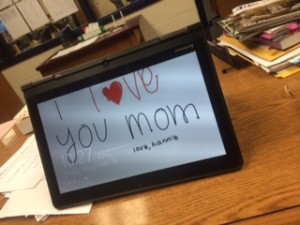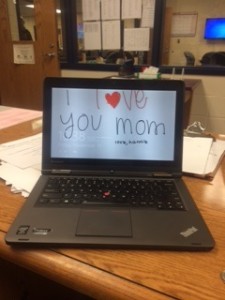Collaboration Zone Ideas
The Collaboration Zone has been a huge success this year, but I’m starting to see usage wane a bit. As I see it, one of the biggest benefits of the CZ is that students can work independently, but still have supervison and support if needed. I can teach mini lessons, provide resources (print and digital) and redirect if necessary. That’s soooo much better than putting a group in a corner of your classroom or out in the hallway, right? They can also connect any device to the big screen to share their work or research.
So if you’re wondering, “what happens (or could possibly happen) in the Collaboration Zone?” Here are some answers and some future ideas I have:
1. Create a class blog and have students come to the CZ to post either individually or as small groups. (see previous posts about AP Human Geography)
2. Create a secondary research project for a group to “go a little deeper” into a topic. Research and create in the CZ and then share it with the entire class. Prezi or Nearpod could be good presentation tools.
3. Create a podcast with weekly or biweekly recordings. Topics could include content, class updates, homework reminders or enrichment opportunities. iPadio might be a good choice here.
4. After a pre test, give students who have already mastered content an opportunity for enrichment. Have them come to the CZ and listen to a podcast about a related topic or create a Kahoot for the entire class.
5. Students needing remediation could come work through a Blendspace with an added quiz at the end.
6. Video creation, skit practice, presentation practice, or poster making can also happen here.
The possibilities are endless!