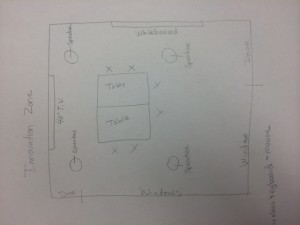This summer I am planning, dreaming and implementing a shift in my library media program. I’m giving up my office, recreating the “magazine room” and trying to rethink the role I play in our school. My blog for the 2014-2015 school year will share everything from remodeling to remaking and reteaching, I wonder if all school media specialists share the same worries, excitement, and wonder about what the “new” library will look like. This blog, I hope, will serve as an outlet for me as I attempt to make the change to what I THINK the function of a 21st century library should be.
Phase 1: Move my office from behind the glass wall to the work room. I love my office. but it’s too perfect of a space to use as an Innovation Zone. One of my daughters goes to Western Kentucky University and told me about spaces that can be reserved in the library that have a big screen television on the wall that can be connected to a computer so students collaborating can see without crowding around a tiny computer monitor. I’m also going to add a whiteboard and would LOVE a 3D printer even though that will have to come from some financial windfall I haven’t found yet. The office has two glass walls I have always used to supervise the library from my desk. The plan now is to supervise from the library IN. I can keep an eye on students while I’m teaching or sitting at the circulation desk.
My new work space will be where my clerk now sits which is in our work room. I’ll be able to see students in the Innovation Zone and out in the library while maintaining some sort of an office for me.
Dorothy, my clerk, will find a new home at the circulation desk. Our current circulation desk is modular and will be reconstructed to hopefully fit her needs and give the desk constant supervision.
I’m on vacation now so all of this sounds sort of simple. I’ll post pics on Monday as the physical shift happens.