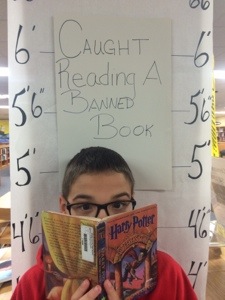Website Evaluation Lesson
This morning I did a website evaluation lesson with an 8th grade class. It is the same lesson I have used for several years and I like it, but it isn’t very interactive, so I decided to make some changes….. with mixed results. I started with theWebsite Evaluation Powerpoint I always use and added a Website Evaluation Form for students to fill out when looking at websites. Using iPads, students went to Blendspace where I linked 15 websites of varying quality. They were to select 2, fill out evaluation forms for them. In the comments section, they were to share what was good and not so good about the site. This is where some problems hit. In order to leave comments, the students need an account. While it’s very quick to create an account, either our network was slow or the iPad processors are slowing down because it took forever for students to create their accounts. The problems continued because Blendspace loaded very slowly (usually it is great) and students got frustrated. We ended up barely finishing one site, not making any comments and looking at a site together at the end to try to bring closure to the lesson. All in all, the conversations students had and the tiny bit of critical thinking they did was good…..but we did not get close to completing the lesson in the manner I had envisioned. Overall, I like the idea of the lesson, but I need to simplify, having a plan B in case Blendspace doesn’t work well, maybe just giving them a list of sites from which to choose. They can go straight to the site, fill out the form and then share with the class. I love/hate instructional technology sometimes.
Makerspace Challenges
So I’ve had my Makerspace set up for several weeks now and it has received very little use. (The Collaboration Zone itself has been used a TON)
I have duct tape supplies, books, and materials to make everything from a bow tie to sandals. I also have 3 wind tunnells donated by an 8th grade science teacher. He gave me supplies to see how many pennies we could get the tunnel to lift (using cups, coffee filters, pipe cleaners, napkins etc….) It’s very cool and fun, but kids aren’t coming in to play. I have between 40-60 students in the library before school. I’ve suggested to different tables that they can go in and play if they want. All respond politely and then go back to chatting, tweeting etc…. There doesn’t seem to be much time for students to explore these types of activities in our current school schedule. I’m not discouraged, just wondering when the breakthrough will happen that kids find the time and inclination to give it a try.
Fifteen Minute Trainings
Because time is so precious, I try to introduce instructional technology in tiny segments called Fifteen Minute Trainings My goal is basic introduction to a website, piece of equipment or platform with the offer to follow up with teachers as needed. Today (our first one) we are introducing OneDrive for Business which is cloud based storage (a Terabyte which is HUGE). It also offers an online version of Microsoft Word and PowerPoint. Through Outlook Webmail, all students and staff have access, thus enabling them to save files, pictures video etc… to the cloud and access it anywhere. No More Flashdrives! Yay!!
I’m going to use Google Forms to send out a survey to see what other technology our staff would like to learn to use. (Blendspace, Educreations, Outlook Calendars, Infographics etc…) I’ll use the feedback, which comes to me in the form of a spreadsheet (awesome), to decide what other 15 minute trainings to conduct throughout the year.
One of our district technology guys is going to help me with the training. We have 12 teachers planning to attend (I feed them, so that helps).
New Addition to the Makerspace!
Using Blendspace to explore Human Rights
Our English II classes are exploring the question “What is my role in the world to prevent atrocities like the Holocaust from happening again?” They are reading Eli Wiesel’s biography Night and exploring the idea of Human Rights. A teacher shared with me last week that her students were having a hard time coming up with topics to research, so we are working together today to help them better understand the idea of human rights and what it looks like when they are violated. I am using Blendspace to organize a video, a padlet wall, and a link to the Universal Declaration of Human Rights. If you haven’t tried Blendspace, you should . It keeps everything in one place for easy transition from videos to websites to word documents. It also gives students a place to go if they forget, need a copy of the handout or need remediation.
We are going to watch a video on the history of human rights, explore the UN document, define and explain each article using some Kagan strategies for cooperative learning (specifically round robin and rally robin) then create a list of possible topics on Padlet. I’ll download the padlet wall, print it and copy it for students to keep as a reference when they are ready to choose a topic.
‘If time allows, we are going to write on a banner (I’ll upload a picture later) where each student shares an image, phrase or idea about human rights that they learn today.